Encryption Tab
Password Protection:
To help prevent security problems, you can set a password on a PDF document before you send or share it. The password identifies the reader or owner of the PDF document and helps warn anyone who views it if the document was modified after it was password-protected. You can also determine whether the document can be modified or printed by applying PDF permissions before sharing the document.
To secure your PDF document with password(s), the owner password is mandatory. When the user password is not set, the reader will not be prompted for a password to view this PDF, however, all the permission settings are still in effect.
To set, modify, and remove the permission settings, you are required to specify or enter the owner password. This password identifies the owner of the PDF document.
Permission Settings:
The following settings can enabled or disabled to allow or disallow readers to operate on your PDF document,
1. Allow printing - Printing in high resolution or low resolution
2. Allow changing the document - Any change except extracting pages
3. Allow extracting content from the document - Copying of text, images, and other content
4. Allow filling form fields and adding comments - Filling-in form fields and signing as well as commenting
5. Allow signing the document - Digitally sign the document or annotation
6. Allow content accessibility - Text access for screen reader device for the visual impaired
7. Allow merging, splitting, compiling the document - Inserting, deleting, and rotating of pages
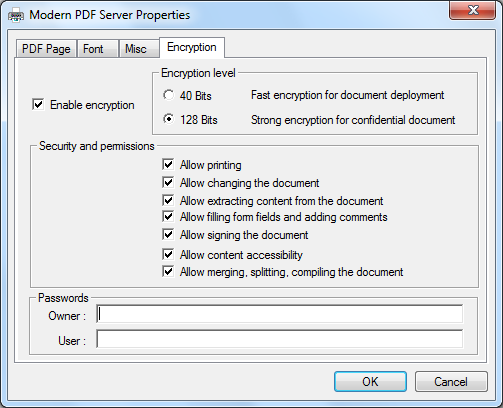
To access all the permission settings, you need to select 128 Bits encryption as the encryption level; 40 Bits encryption allows only a small set of the permission settings.